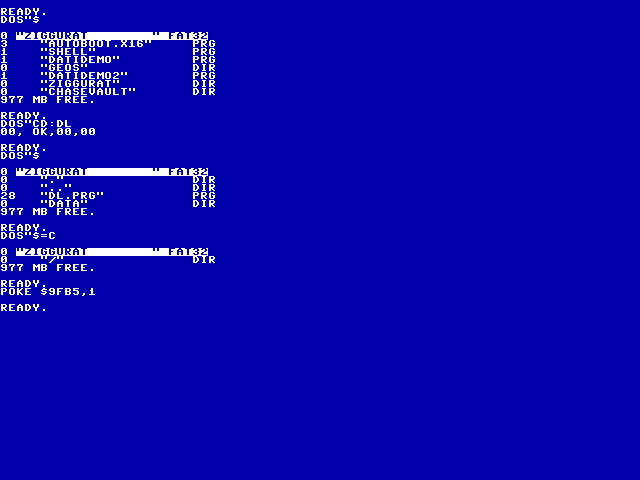Here, I demonstrate a couple of DOS commands:
- 1. DOS"$" - Directory
2. DOS"$=P" - Partition List
3. DOS"CPn" - Change Partition - n is partition number, ex. 1
4. DOS"CD:directory" - Change Directory - directory is name of directory
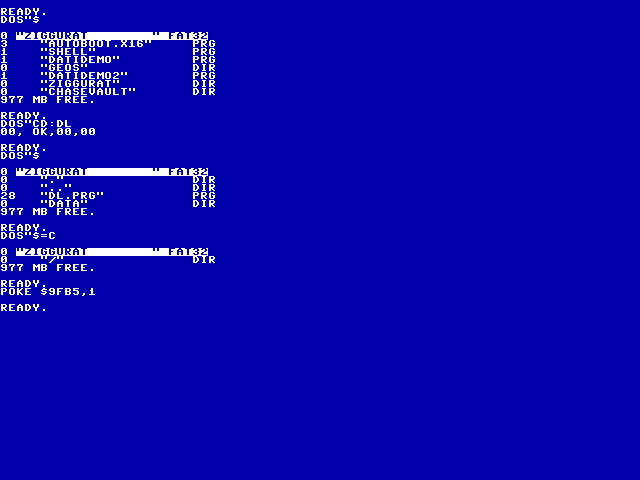
- 1. DOS"$" - List directory on partition 1
2. DOS"$=P" - Lists partitions on multi-partition disk or sdcard
3. DOS"CP2" - Change to partition 2
4. DOS"$" - Lists directory of partition 2
5. DOS"CD:Z*" - Change to the ZIGGURAT directory on partition 2
6. DOS"$" - Lists directory of ZIGGURAT on partition 2
7. DOS"CP1" - Change to partition 1
8. DOS"$" - Lists directory of partition 1
As for the multi partition sdcard, in short, I used dd to create a sdcard image and used fdisk to create 2 primary partitions in Linux.