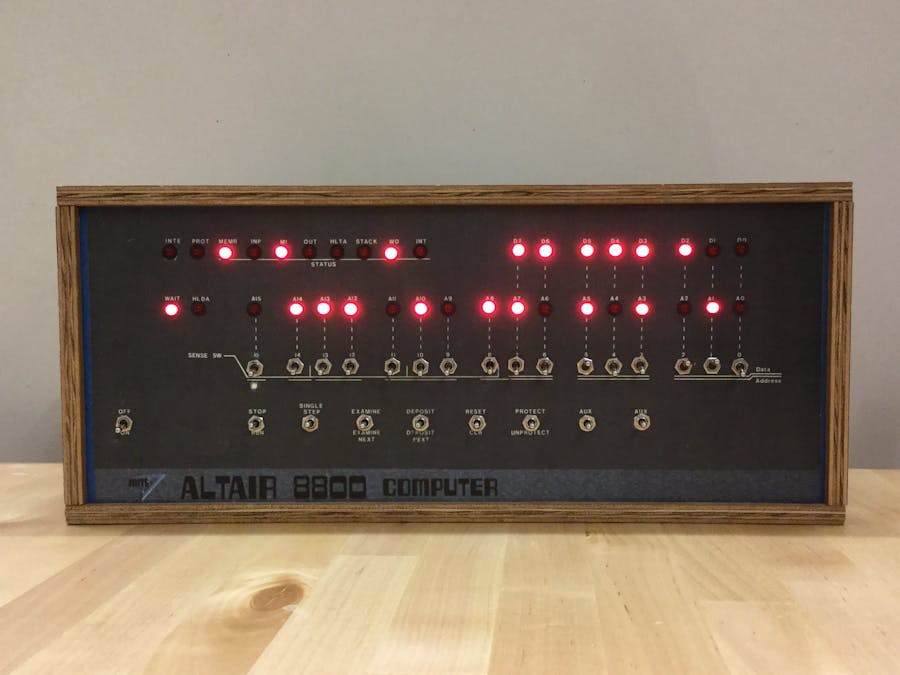All aspects of programming on the Commander X16.
rje
Posts: 1263 Joined: Mon Apr 27, 2020 10:00 pmLocation: Dallas Area
Post
by rje Tue Aug 17, 2021 3:46 am
Blinkenlights A simple file that graphically shows the values of several registers in the X16 which change regularly -- for example, the top of the accumulator stack, and some of the I/O registers.
It's an attempt to replicate the "blinking lights" of systems that used to use big ol' LEDs to represent register contents, alarm bars, and whatnot.
The C source is here:
https://github.com/bobbyjim/x16-blinkenlights Submitter
Submitted
Category
rje
Posts: 1263 Joined: Mon Apr 27, 2020 10:00 pmLocation: Dallas Area
Post
by rje Tue Aug 17, 2021 3:49 am
Cyber
Posts: 482 Joined: Mon Apr 27, 2020 7:36 am
Post
by Cyber Tue Aug 17, 2021 4:32 am
Can you show example of LED bank you are talking about?
TomXP411
Posts: 1785 Joined: Tue May 19, 2020 8:49 pm
Post
by TomXP411 Tue Aug 17, 2021 6:58 am
I imagine this...
or this
or this
TomXP411
Posts: 1785 Joined: Tue May 19, 2020 8:49 pm
Post
by TomXP411 Tue Aug 17, 2021 7:07 am
Try the circle character (shift Q), and use bright/dark versions of colors. (You'll probably have to modify the palette a bit.)
rje
Posts: 1263 Joined: Mon Apr 27, 2020 10:00 pmLocation: Dallas Area
Post
by rje Tue Aug 17, 2021 4:00 pm
rje
Posts: 1263 Joined: Mon Apr 27, 2020 10:00 pmLocation: Dallas Area
Post
by rje Tue Aug 17, 2021 6:02 pm
Here's a concept for the second iteration. I'll try other colors as well, but red circles look very LED like, and the dark gray emulates "off" nicely.
rje
Posts: 1263 Joined: Mon Apr 27, 2020 10:00 pmLocation: Dallas Area
Post
by rje Tue Aug 17, 2021 7:40 pm
Looking for more useless info to display. Currently showing:
I suppose I could grab the registers.
rje
Posts: 1263 Joined: Mon Apr 27, 2020 10:00 pmLocation: Dallas Area
Post
by rje Tue Aug 17, 2021 10:16 pm
rje
Posts: 1263 Joined: Mon Apr 27, 2020 10:00 pmLocation: Dallas Area
Post
by rje Wed Aug 18, 2021 1:49 pm